Modernize Identify
UI/UX Design
Modernizatioin of the Identify, a powerful cybersecurity risk assessment platform offering strategic cybersecurity assessments and recommendations.
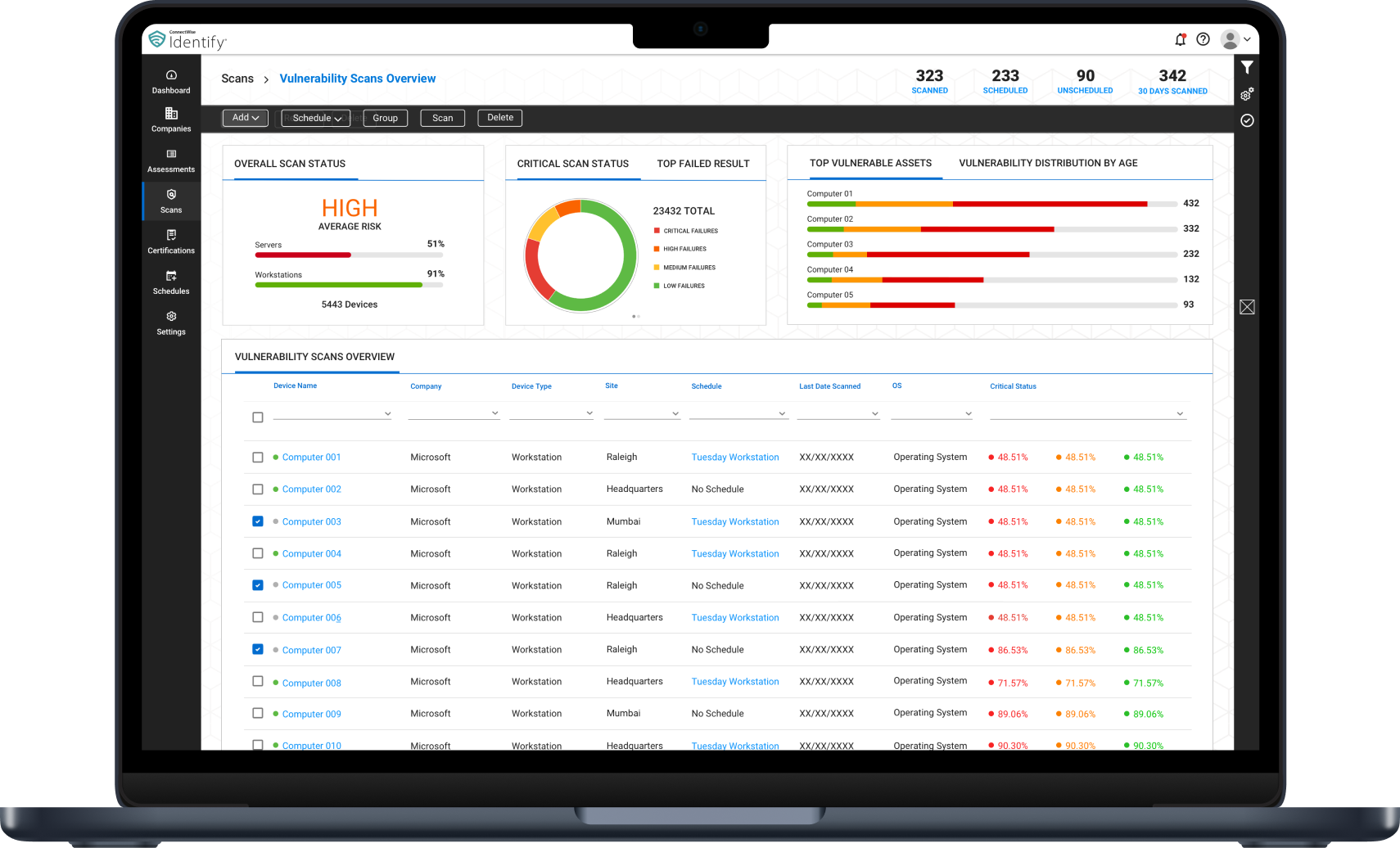
Modernizatioin of the Identify, a powerful cybersecurity risk assessment platform offering strategic cybersecurity assessments and recommendations.
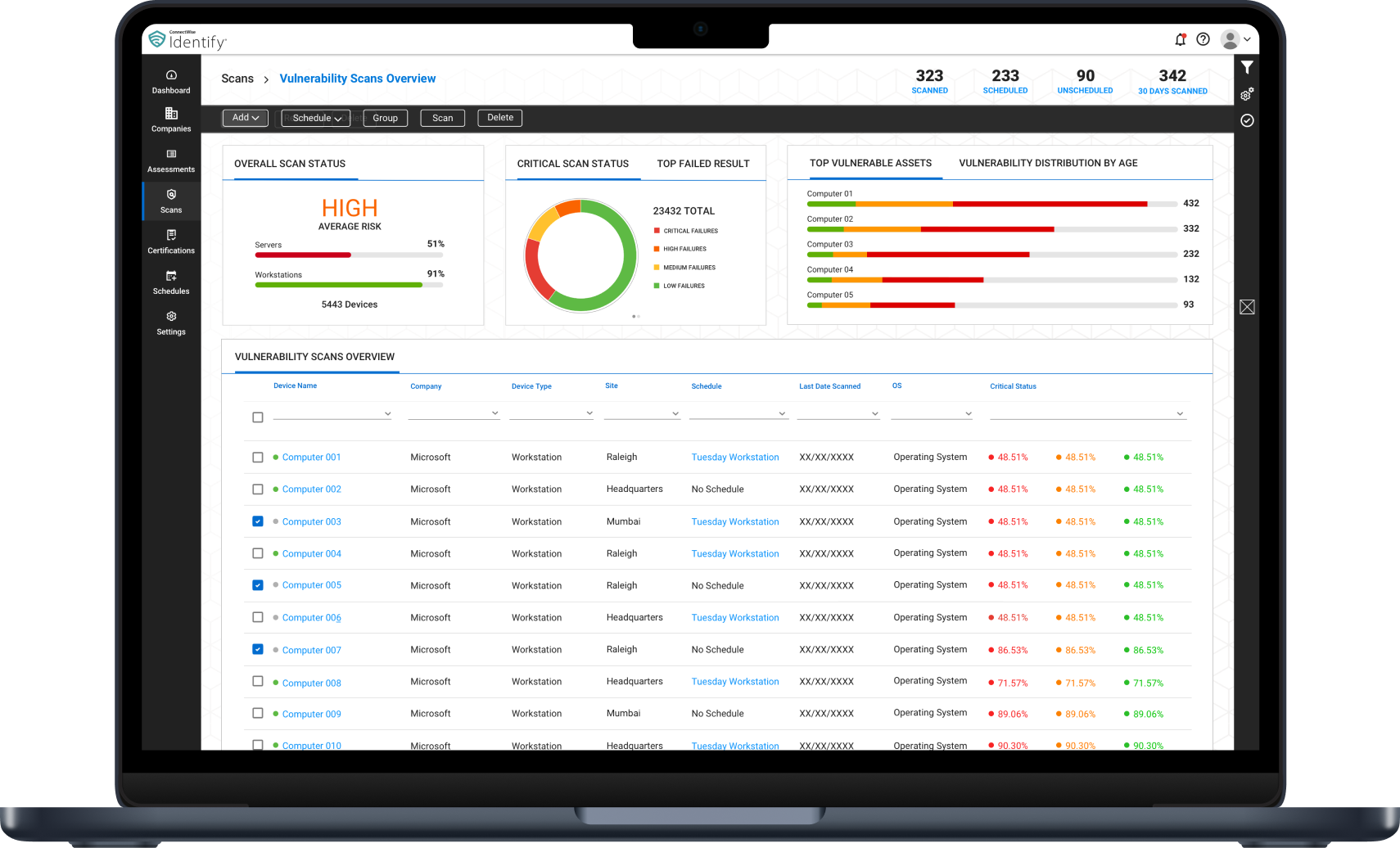
ConnectWise Identify is a security risk assessment solution. Based on the well-known NIST Cybersecurity Framework, ConnectWise's assessment enables you to proactively identify security risks across their entire business, not just on their network. The result is an easy-to-understand, customized risk report showing customers their most critical risks and recommendations for you to address.
The objective of this case study was to redesign and modernize Identify as well as enhance features to provide more value in their product suite.
My Role:
User Research, Interaction, & Visual design
Duration:
March 2020 - July 2020
Tools:
Sketch
The web applicatioin was built with from the grounds up with React and was shipped as a MVP product. Because of this, partners and users were frustrated that the app lacked the robust features. To compete with competitors, the Identify team was tasked with enhancing the product and modernizing the interface while maintaining brand identity.
We were only in the conceptual stage, so I worked closely with the PM and developers to refine the scope and requirements in designing the concepts with the existing features as well as enhancments.
Based on more than 1,000 risk assessments performed through ConnectWise Identify Assessment, more than 65% of SMBs haven’t identified and documented cybersecurity vulnerabilities or threats. Identify allows customers to move beyond a “snapshot-in-time" by automating routine scanning of their environment for future threats and vulnerabilities. Findings are prioritized based on type and impact of vulnerability and provide clear visual understanding of which risks require immediate remediation. The most critical features to enhance for Identify are:
Access a variety of assessment tools and options depending on your customer’s current security posture, from high-level security risk scans to in-depth assessments covering risks across their entire organization.
Get a comprehensive visual of security vulnerabilities your customers are facing. Intuitive heat maps highlight the overall risk level and prioritizes threats so you can address these risks based on probability of occurrence and the financial impact to their business.
Get a holistic view of all assessments you’ve run and the risk posture across your entire client base. This can help you formulate a real basis for your pitch to customers who may be hesitant to buy into the ConnectWise identify proposition.
The target audience of the app are IT technicians who use the app in the field. I designed the app interfaces, interactions, and screens according to best practices and with this primary user in mind.
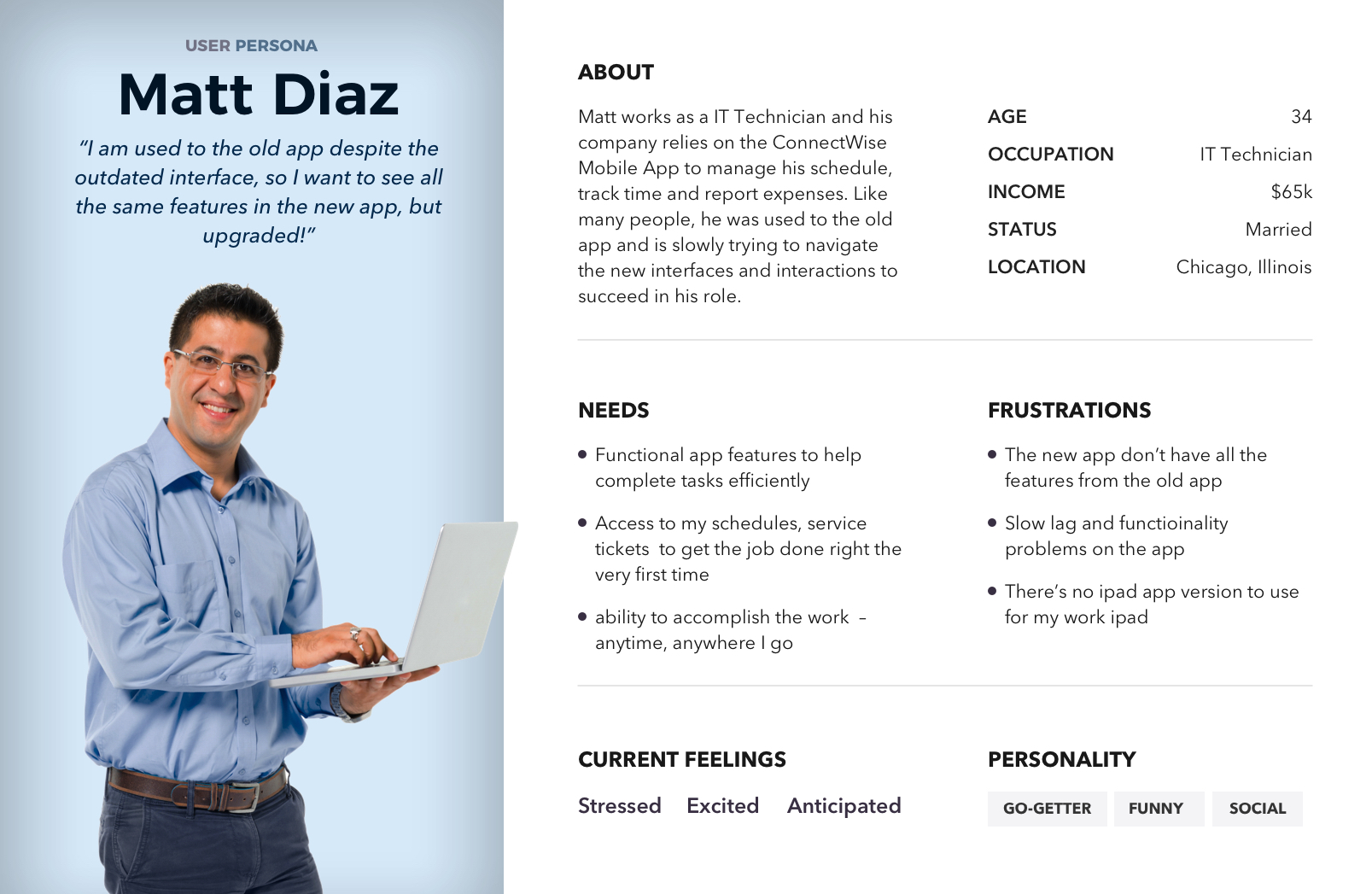
Due to the complexity of the interface and niche market, tt was imperative to do comparative analysis and market research of competitors to compare interface and interaction patterns. The design direction was focused on clear UI visuals that highlights the risk and that wasn't too wordy and so I looked for softwares and design that was visually compelling, clean and simple to understand.
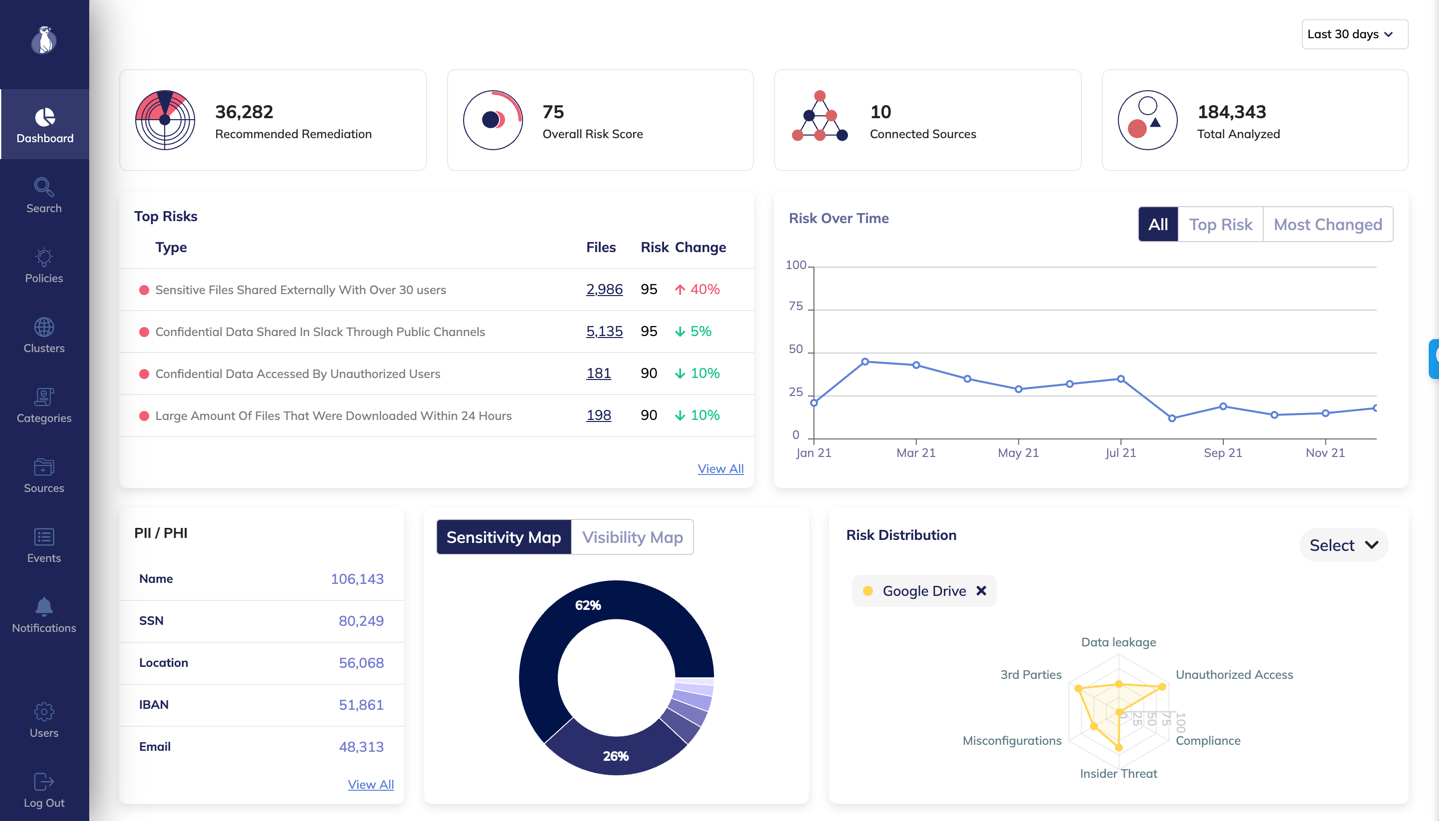
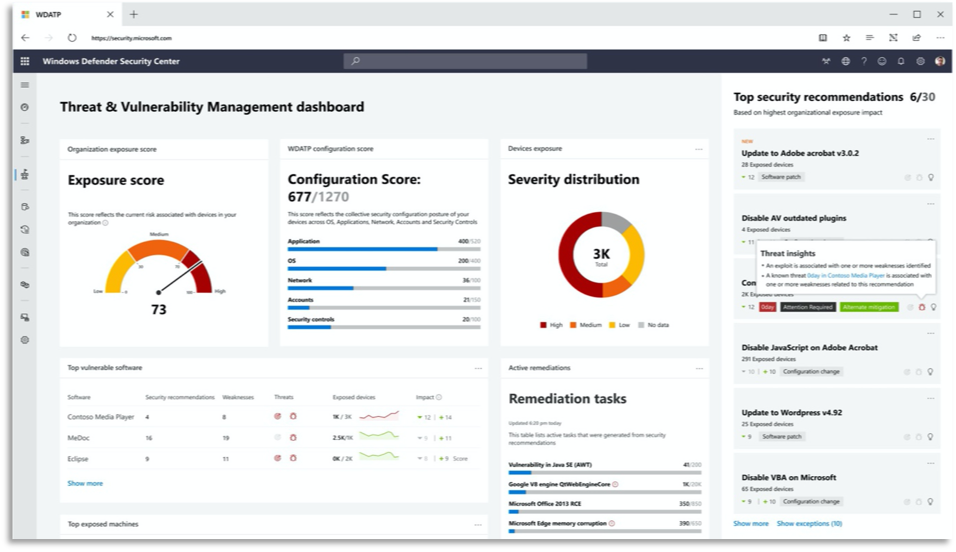
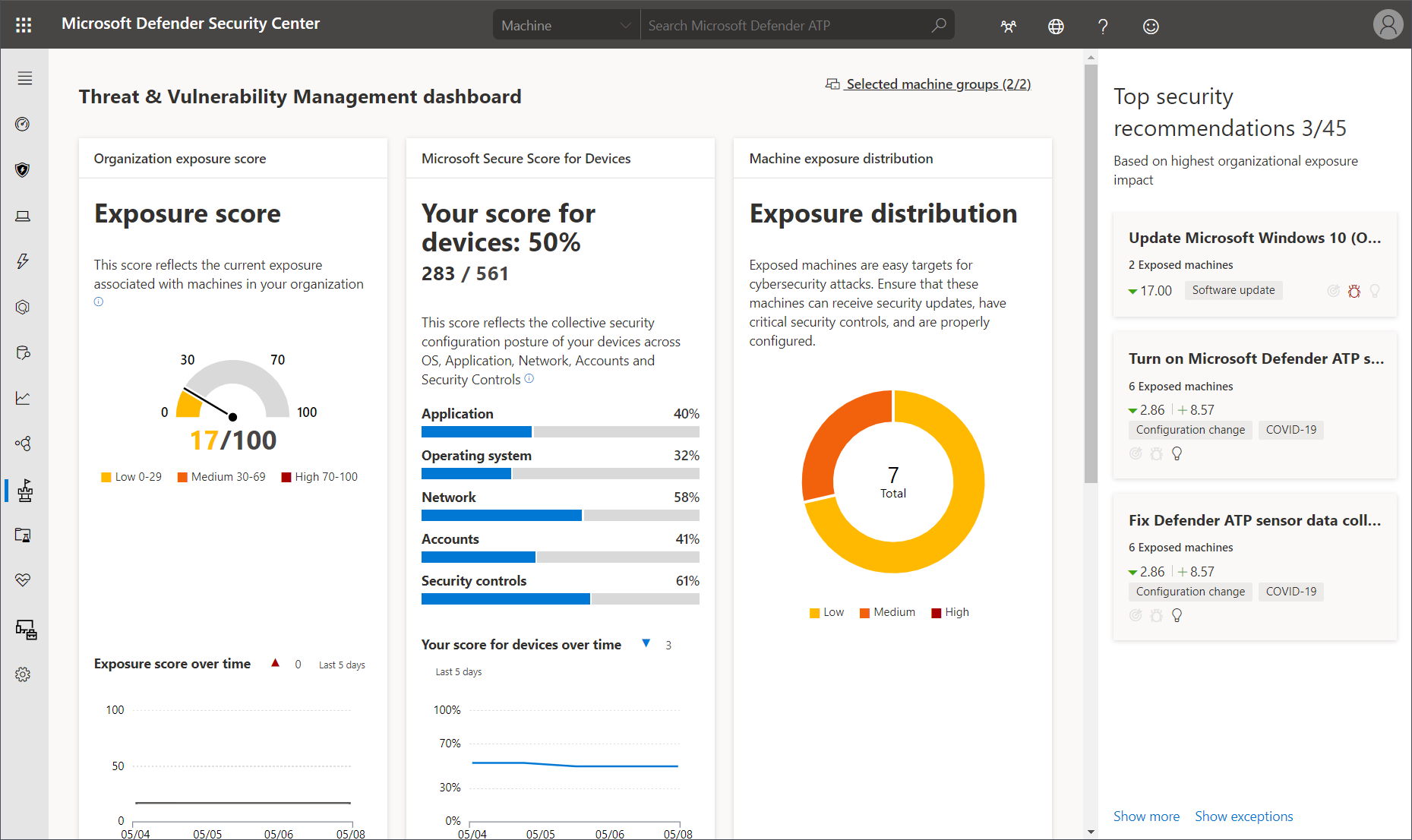
Wireframes and high fidelity mockups were done in sketch for concepts. While brainstorming for each screen, I also reviewed existing interfaces for certain features and functionalities.
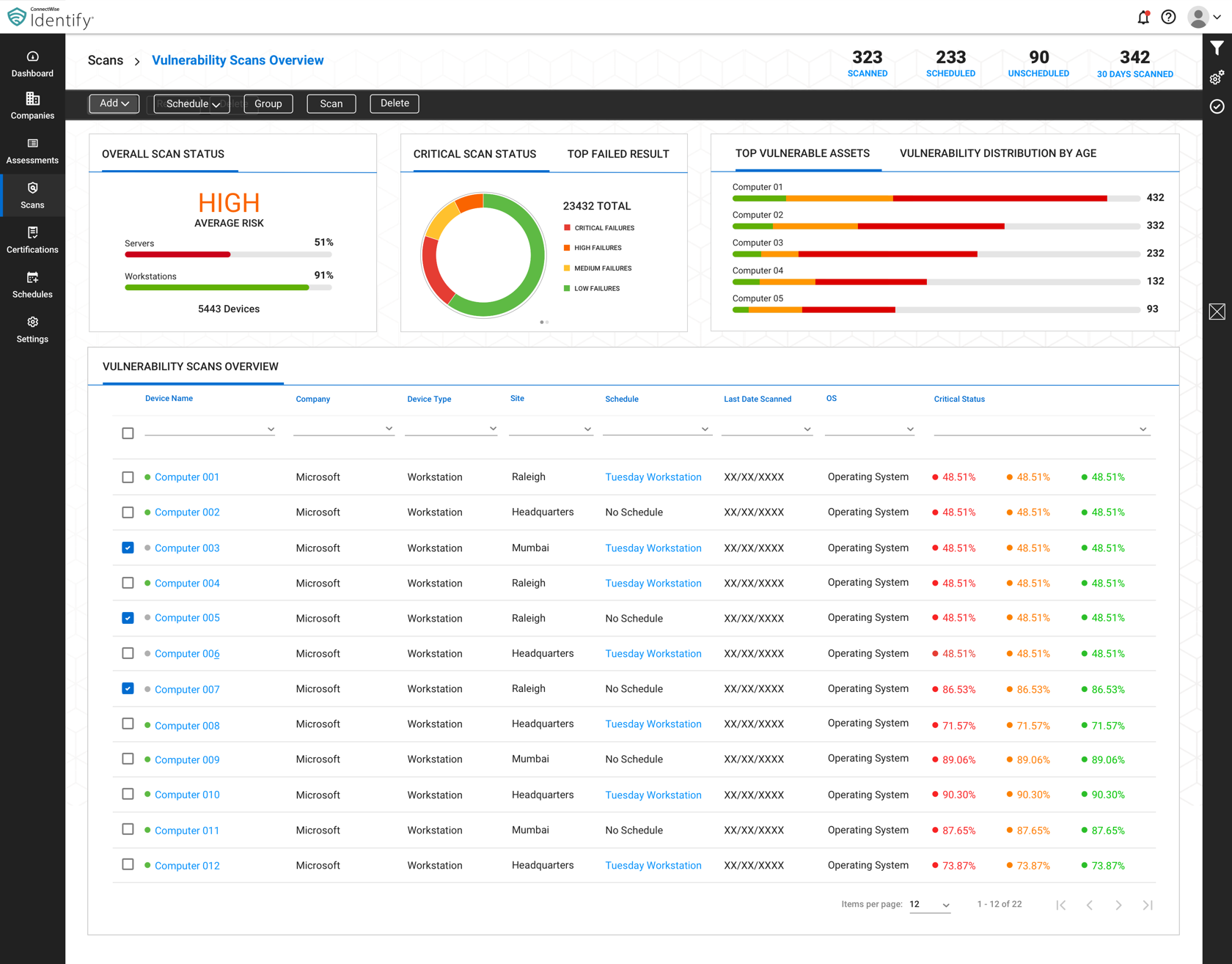
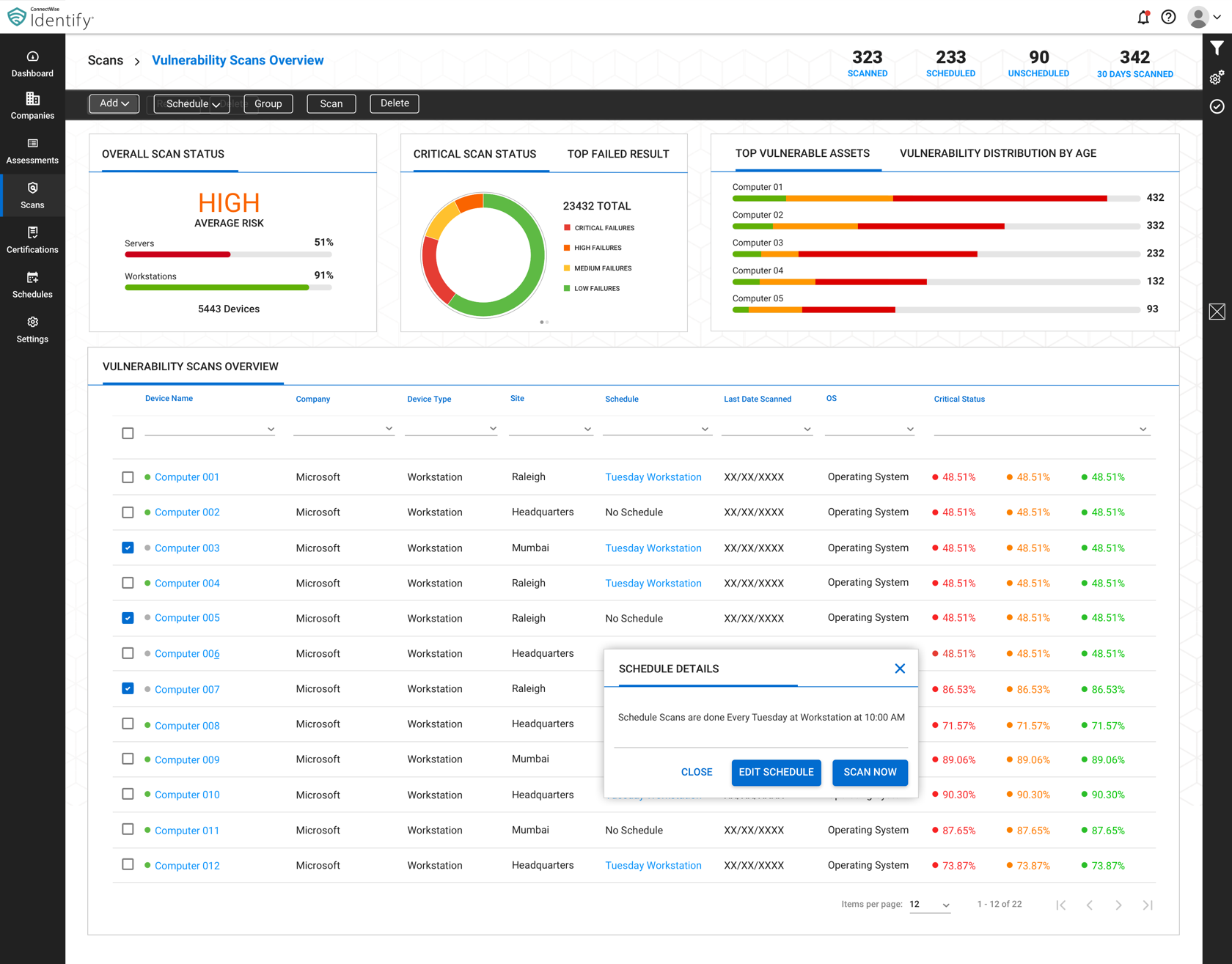
The first and most important screen, was the landing dashboard that gave a holistic overview of schedules, devices, and risk assessments of their inventory.
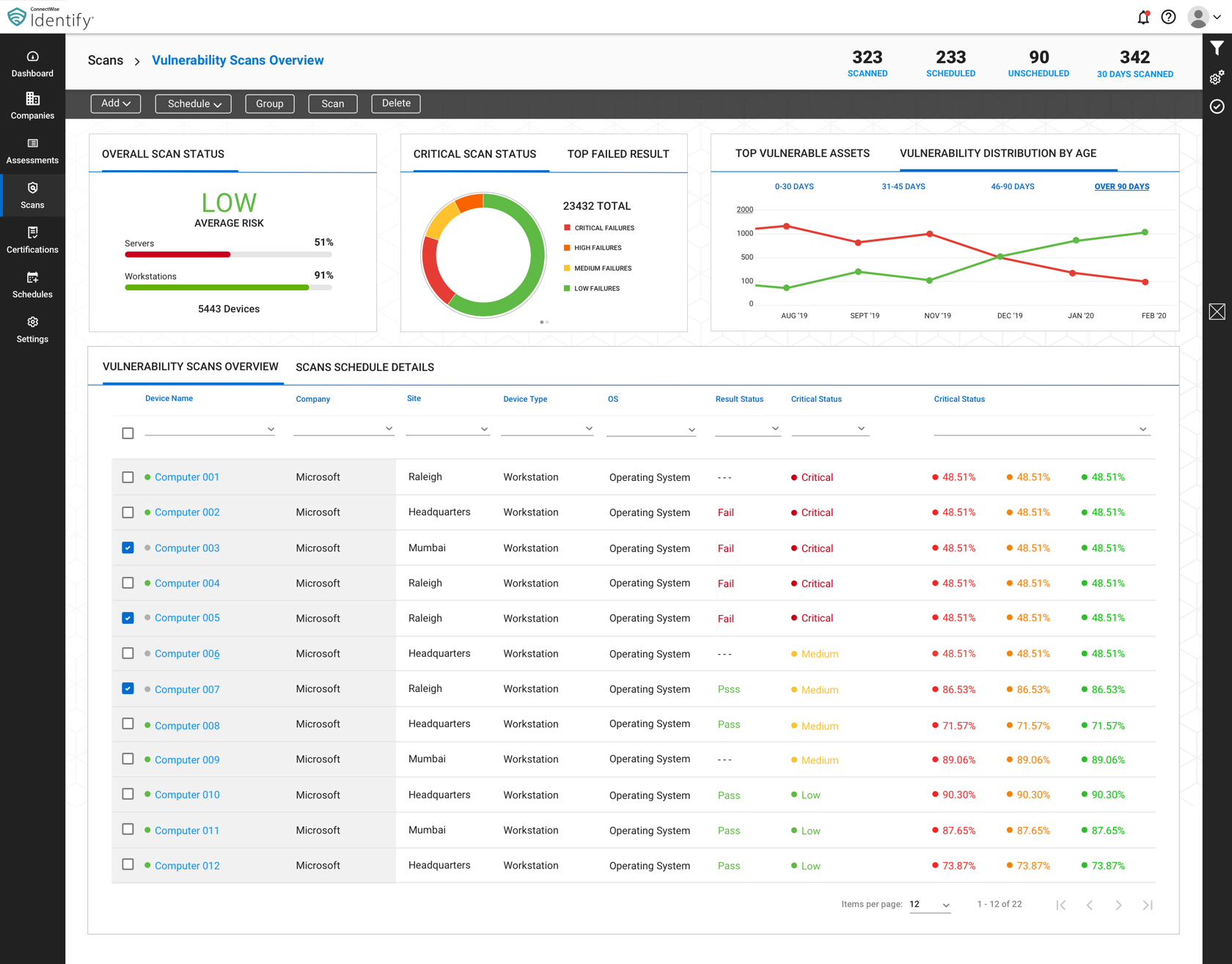
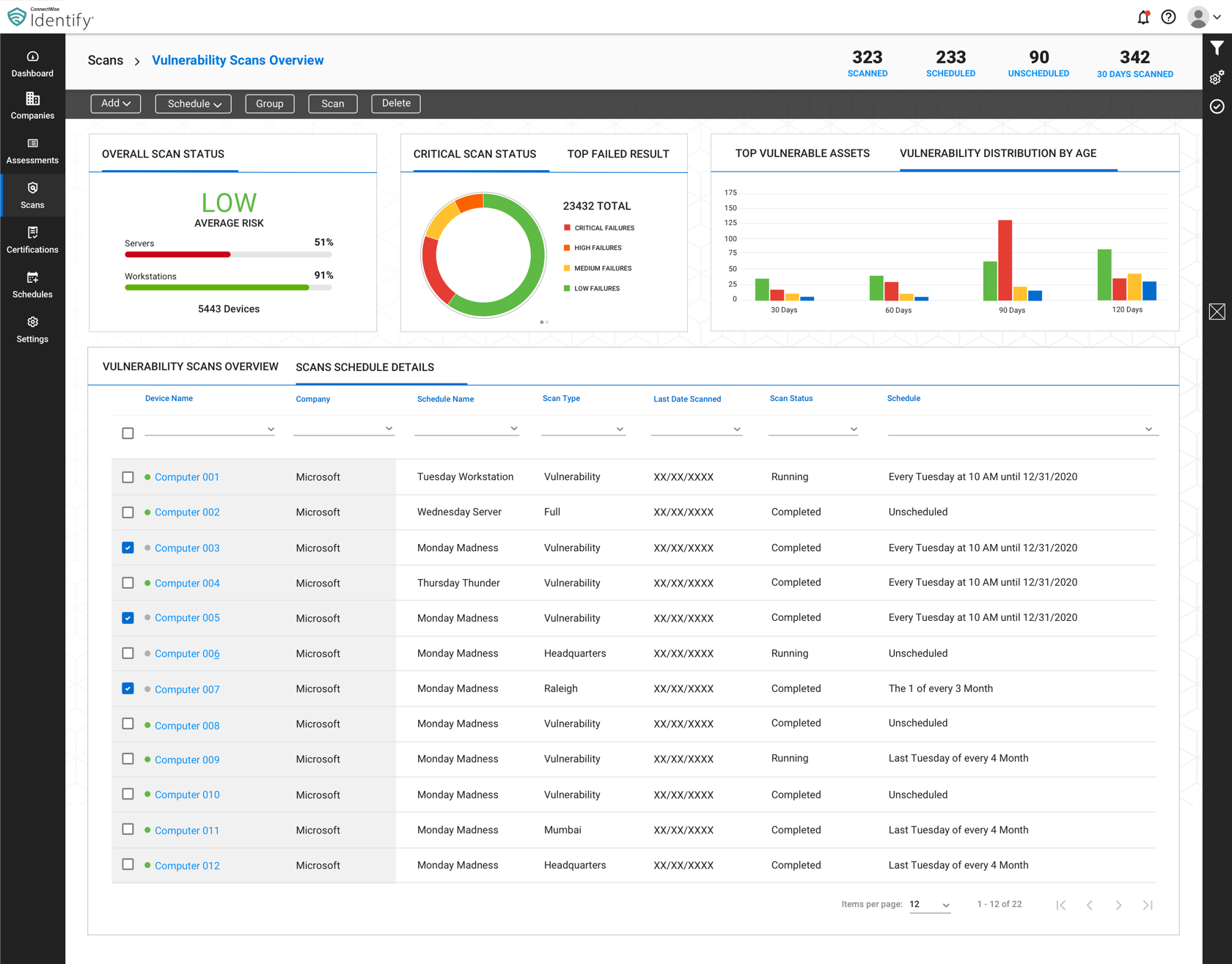
These were variations of the data for risk assessments as we were reviewing different visual concepts for data visualization.
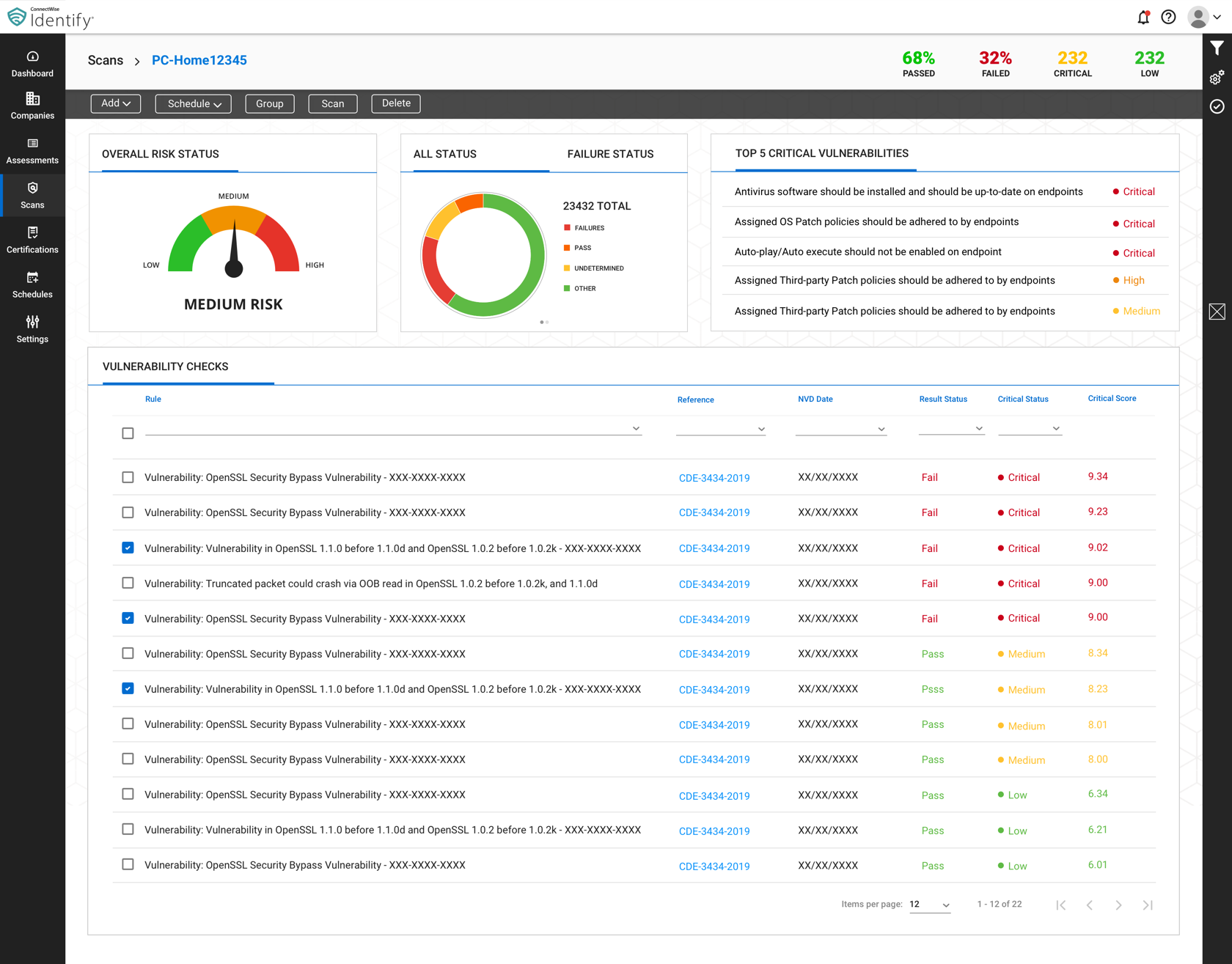
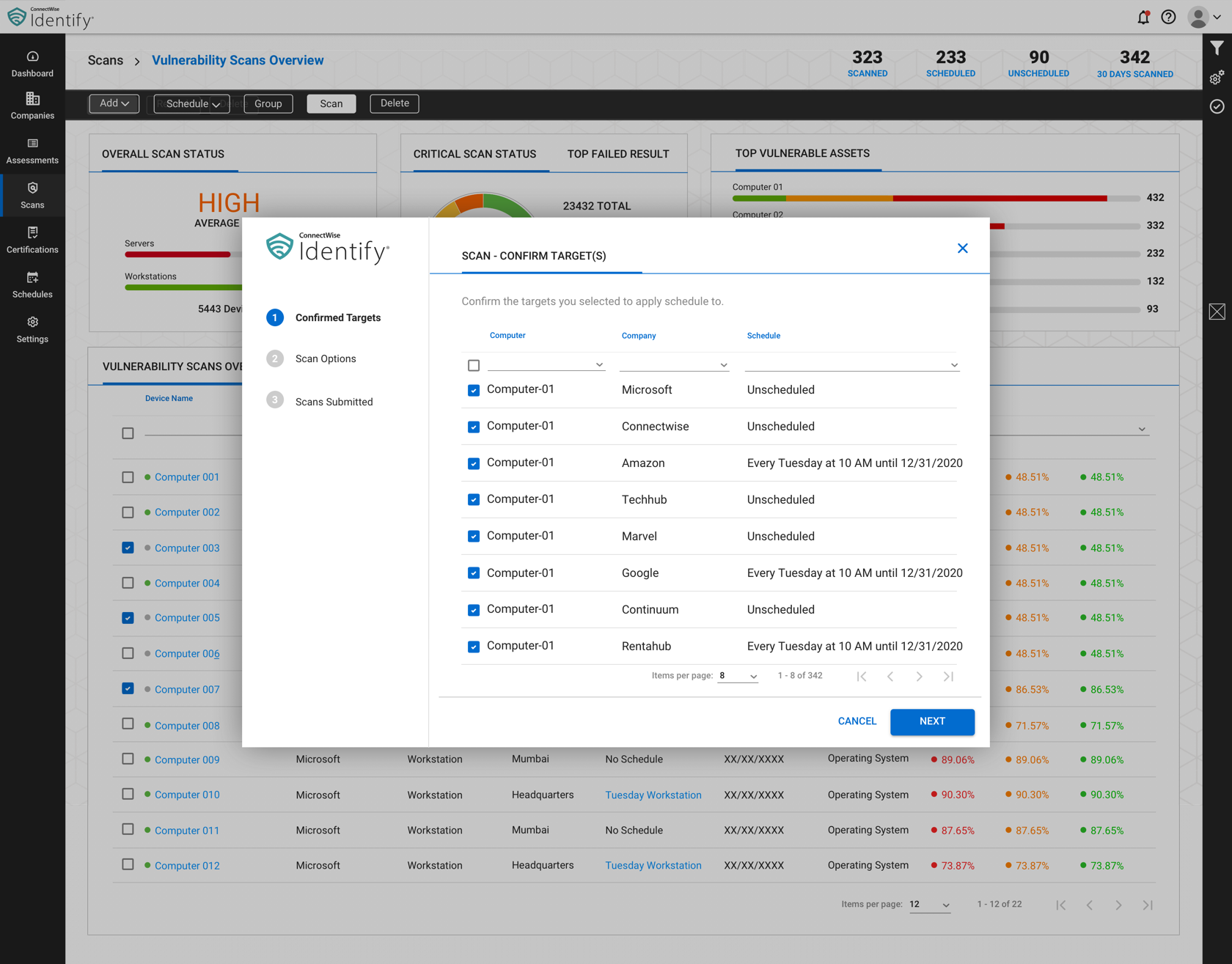
Screens of individual scans and another show confirmation of targets and steps involved to run the risk assessments. A stepper helps users be informed of all the steps involved.
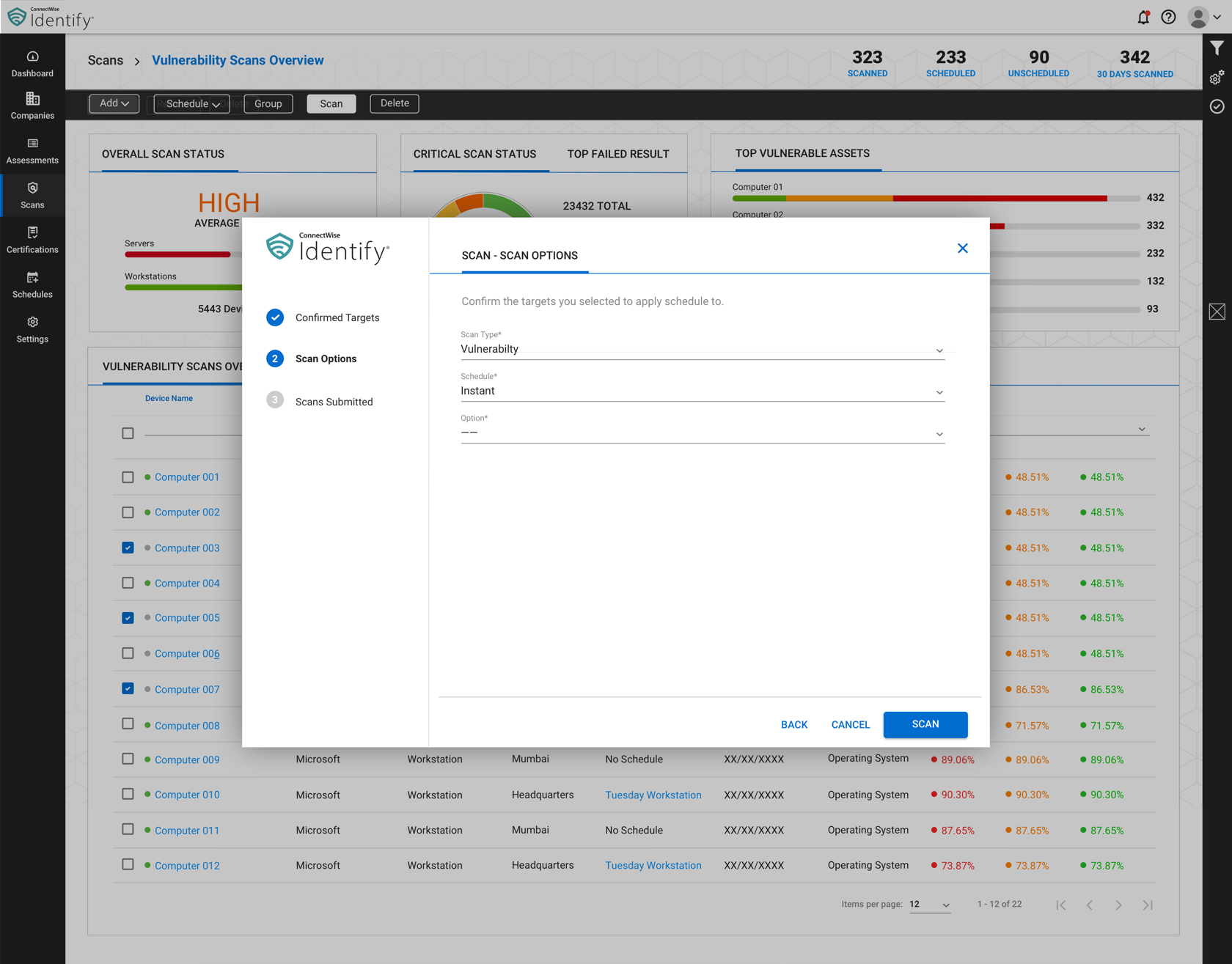
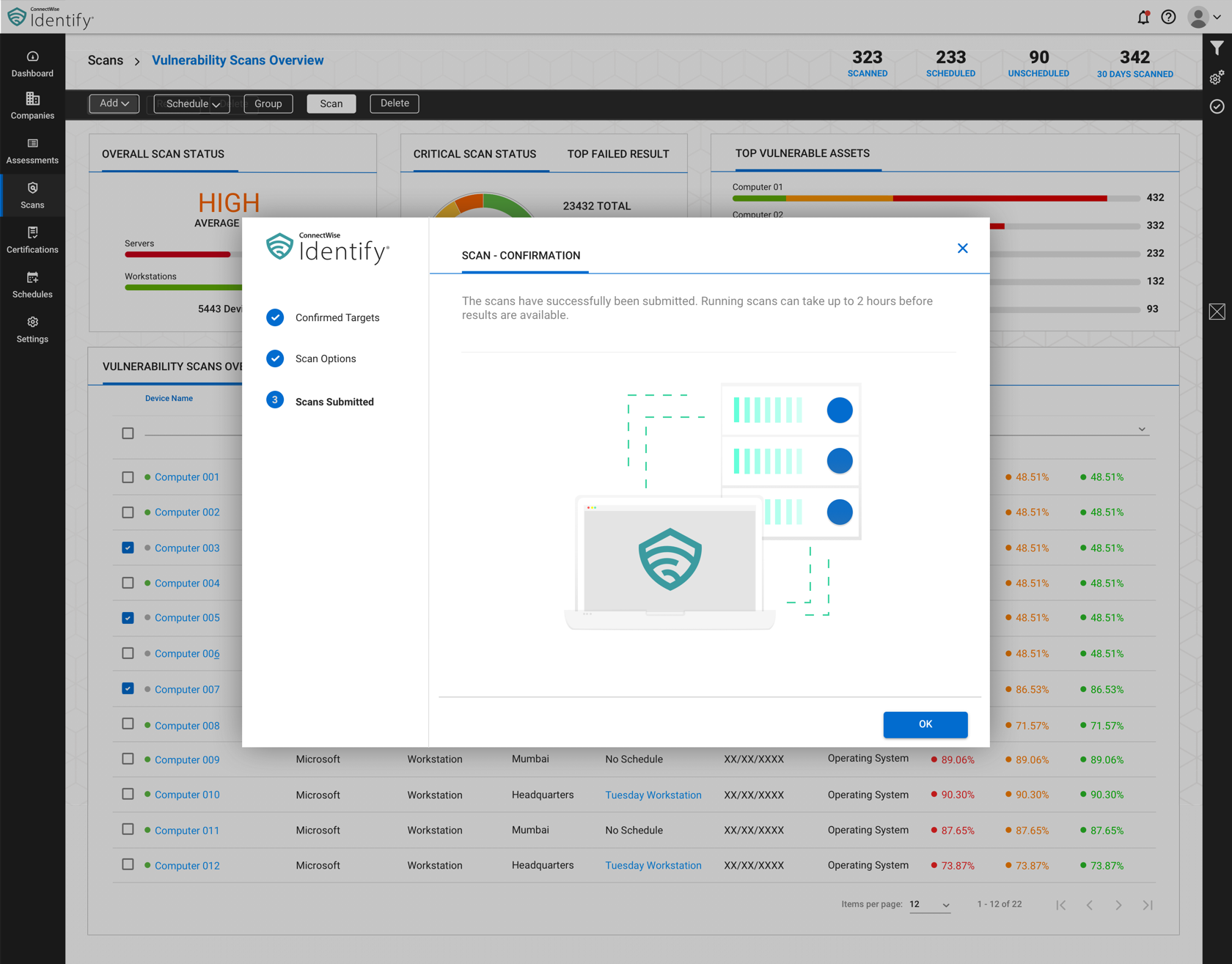
Showing different scan options and needing a confirmation that a command to run a scan was submitted.
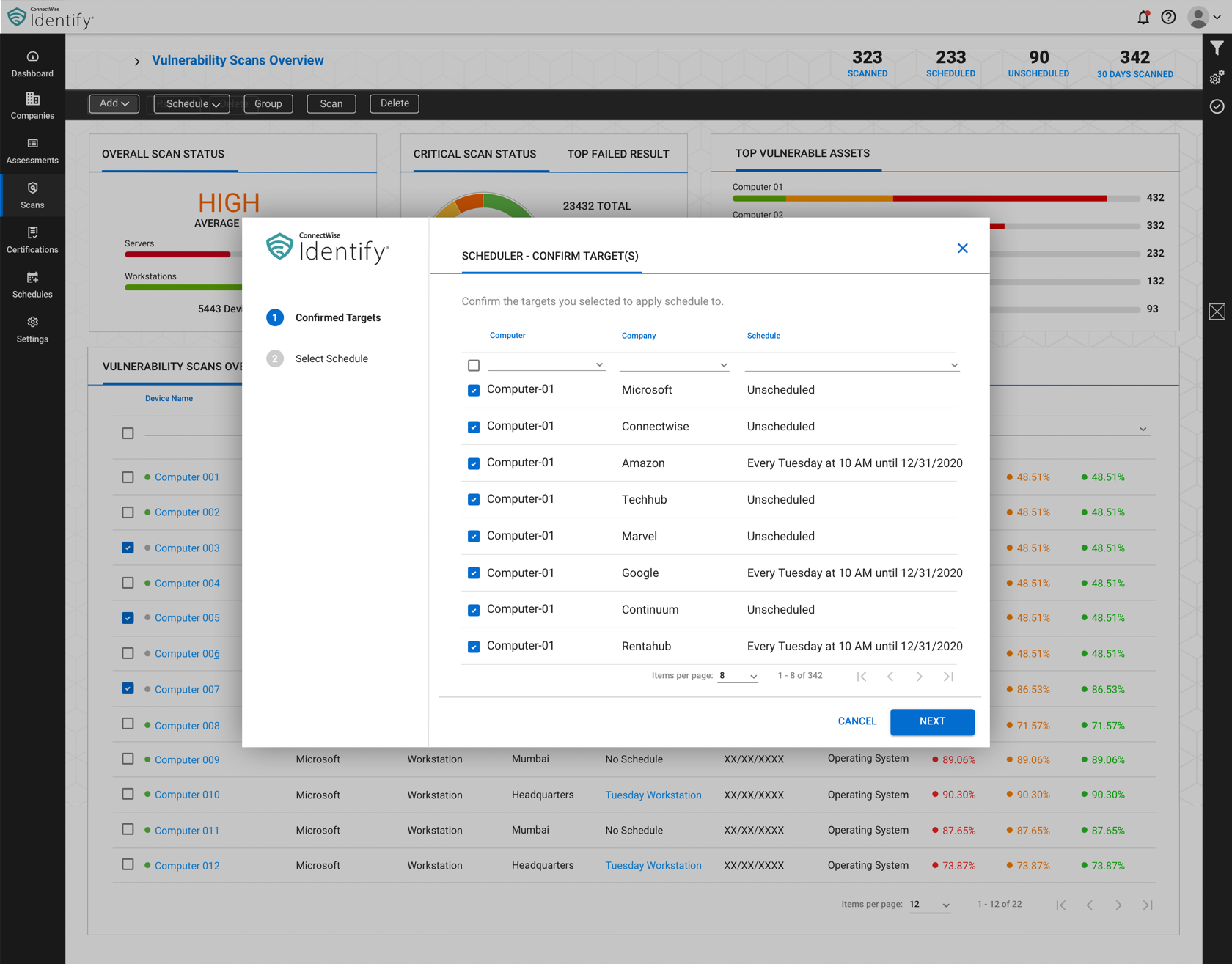
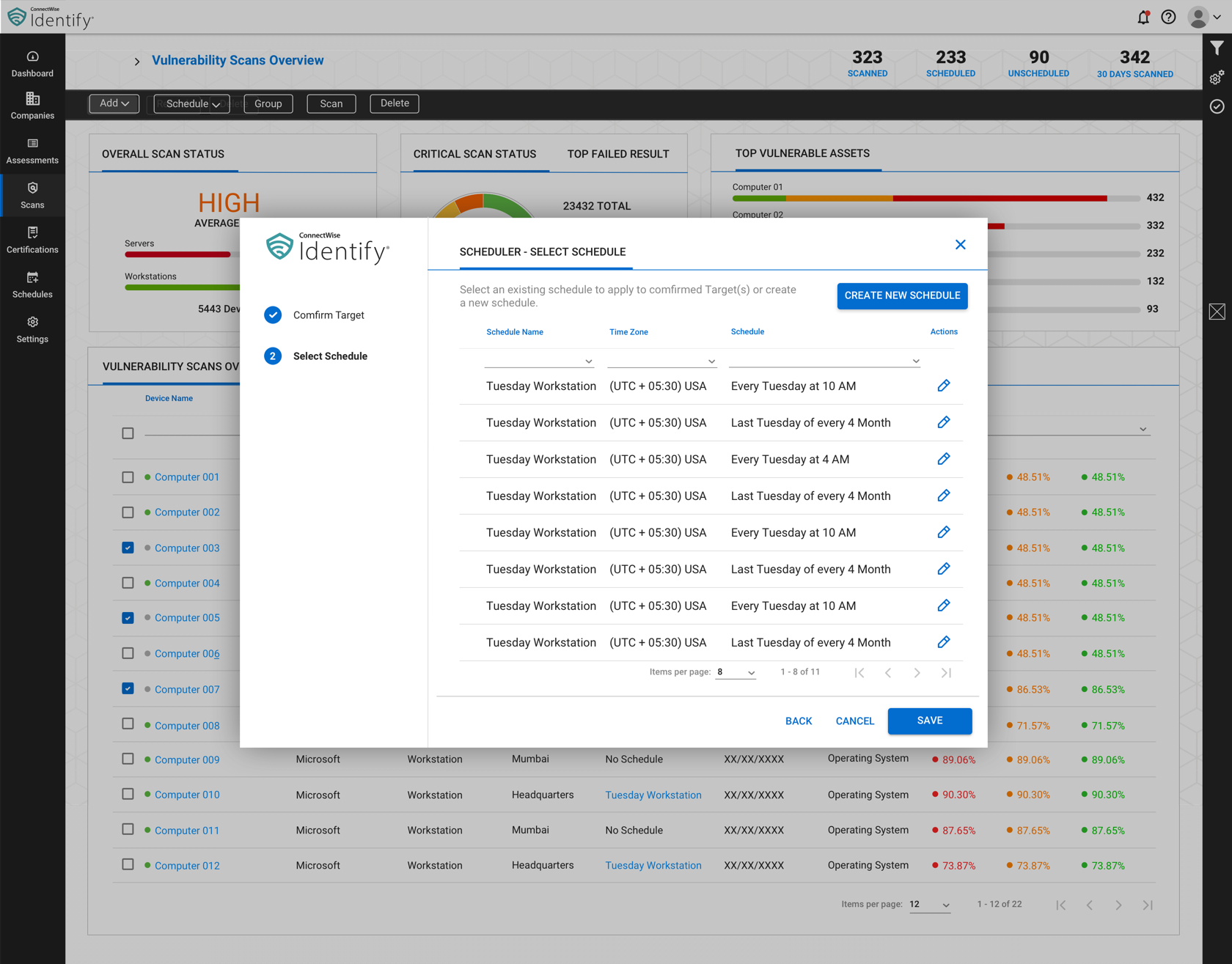
Features to schedule and confirm scans were also added. The basic design patterns are the same but for selecting existing scheduling ahead of time.
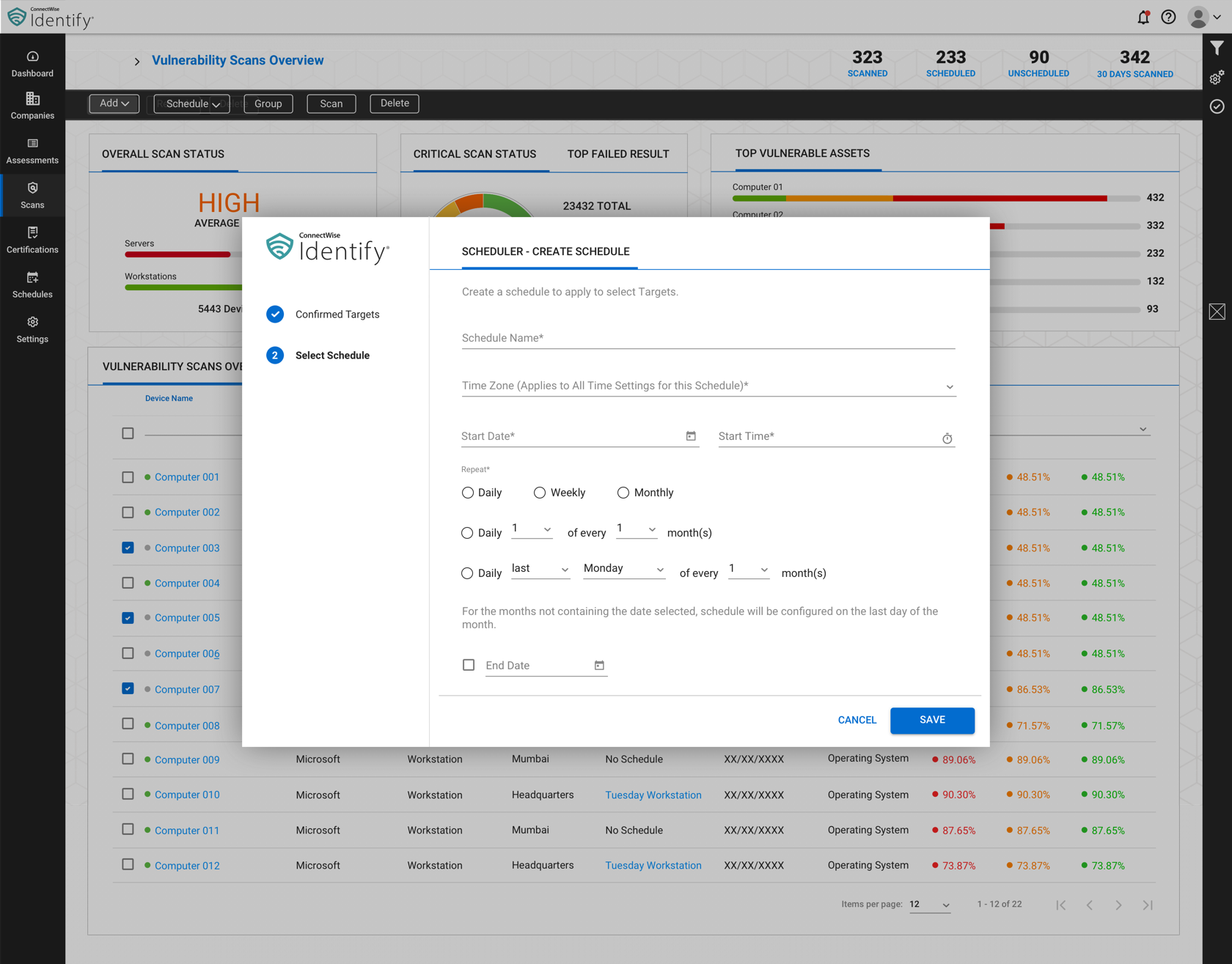
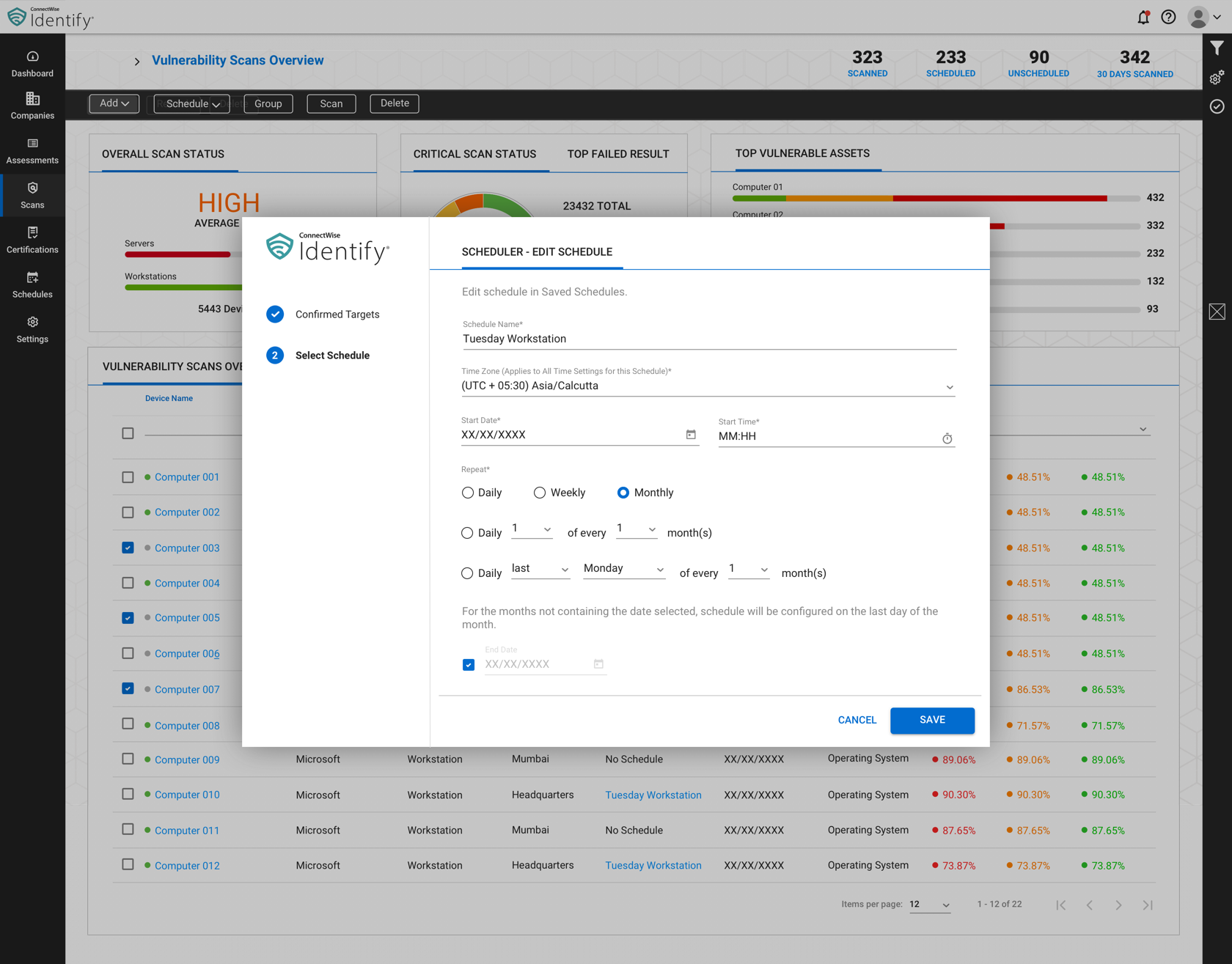
The option to edit and create new schedule was an enhancment feature.
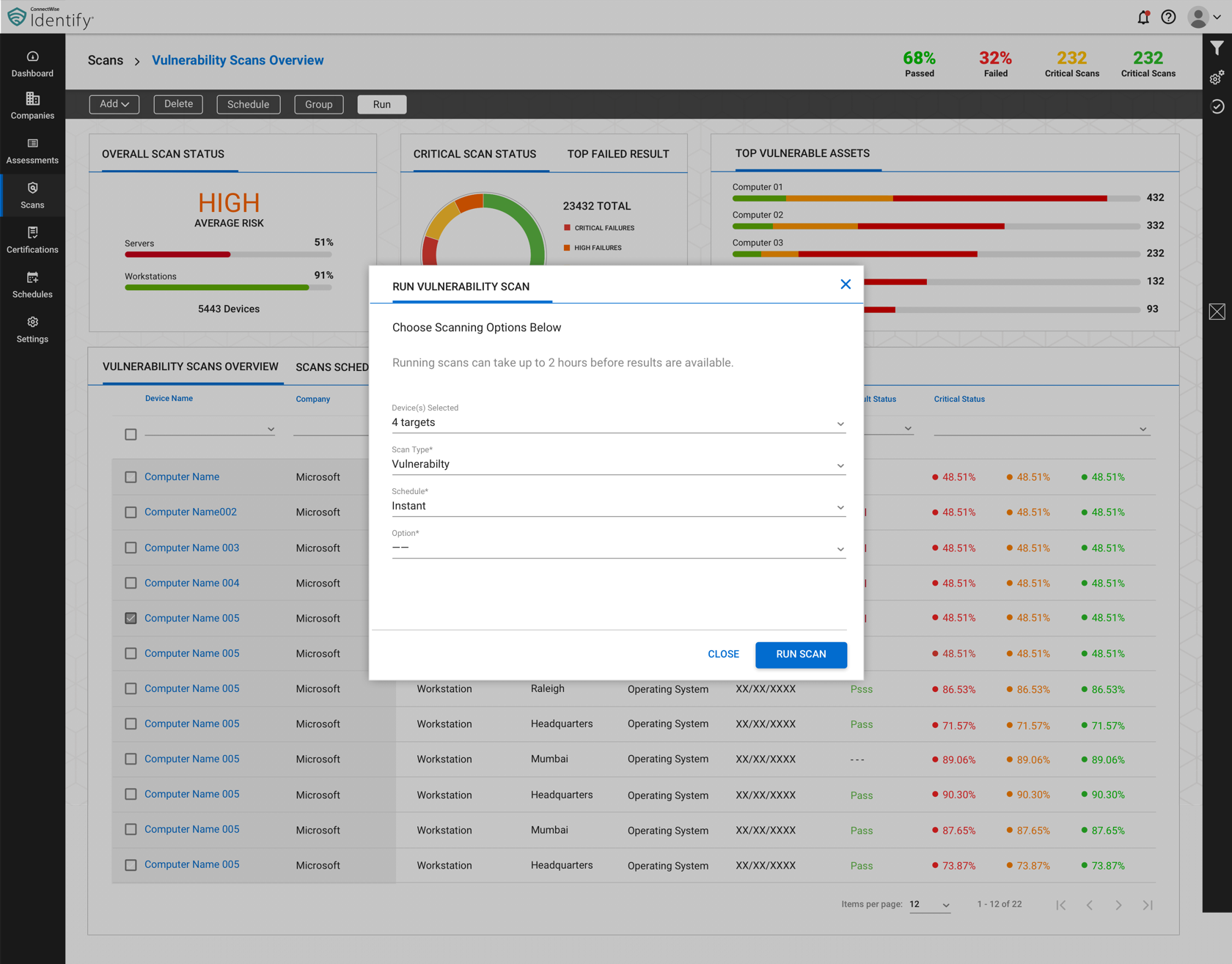
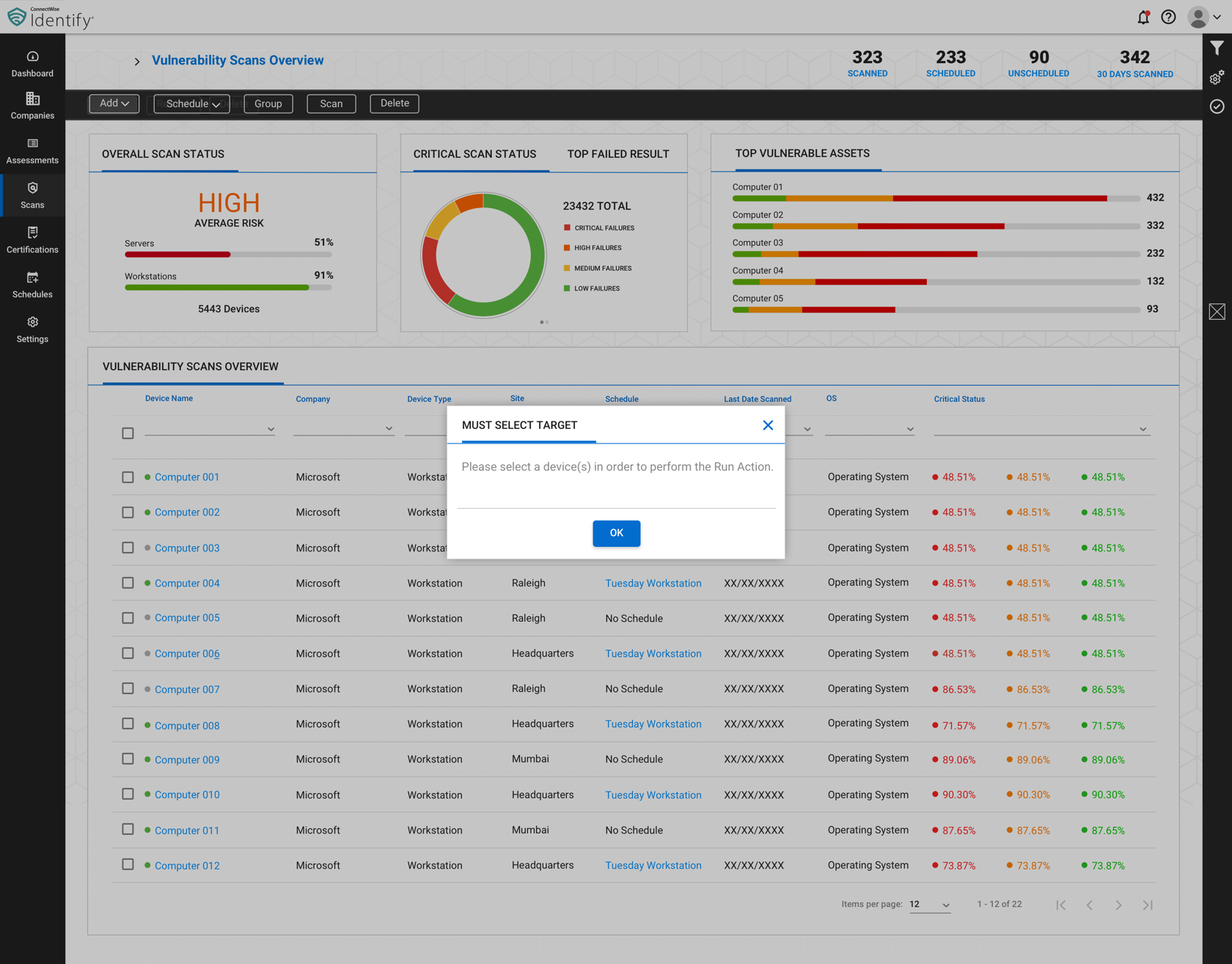
Screens showing a simple run scan and confirmation and edge cases when no target is selected when trying to run a command.
I learned so much of myself and what I was capable of during my time working at ConnectWise. This project was a very complex and technical interface that required working closely with the PM and subject experts. Although we only got to concept stage, it made me aware of the immense scope and technical aspects that goes into designing a dashboard for cybersecurity assessment and data visualization.
.png)